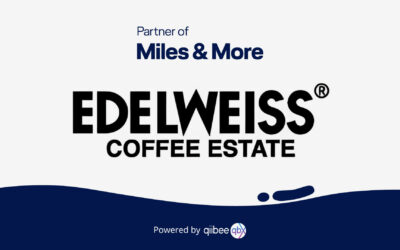qiibee’s Dashboard Version 2.0
qiibee’s Dashboard Version 2.0
Team qiibee is excited to announce that the second version of our dashboard has been successfully released earlier this week. After publishing the first version two years ago, we’ve listened carefully to our customers to know exactly what we would need to improve on our side, to make their dashboard handling even more smooth. So we’ve added a bunch of new features, tailored towards the needs of our Channel Partner and Enterprise customers.
Changes made on the personal, channelpartner and enterprise accounts
First of all we’ve added a similar account structure to google analytics, where the user first creates a personal account and can then create multiple channel partner and/or enterprise accounts, invite team members, change permissions, etc.
The following options are now possible:
- The User (let’s say the Head of Loyalty or Head of Marketing) first creates his personal account.
- If the user is working for a Channel Partner that has a variety of enterprises in his portfolio for which the Channel Partner will set up and run the loyalty programs, he can first create the Channel partner account (blue, full).
- Afterwards, he can create the different enterprise accounts for the enterprises in his portfolio (blue, full).
- Each enterprise account can then create their own (or even multiple) loyalty tokens that will be used to reward their customers (blue, full).
- The admin can add team members either to the Channel Partner account. This means that the added team members will get all the specified permissions on all levels below (same permissions on CP, enterprise and token level). If the admin only wants to grant permissions for a specific enterprise, he can do so by inviting the team members there. The same concept applies if the team member should only be allowed to work on a specific token (blue, dashed).
- If the Head of Loyalty/Marketing does not work for a Channel Partner but an enterprise, he will only manage his own loyalty tokens. This means he will skip the Channel Partner account creation and directly start on an Enterprise level (green, full).
- Again, the admin can then add team members to the respective level (green, dashed).
- In the release of the v2.0, the different account types will already be integrated. Adding team members and giving them permissions will then be added in the next release (planned for Q1 2021).
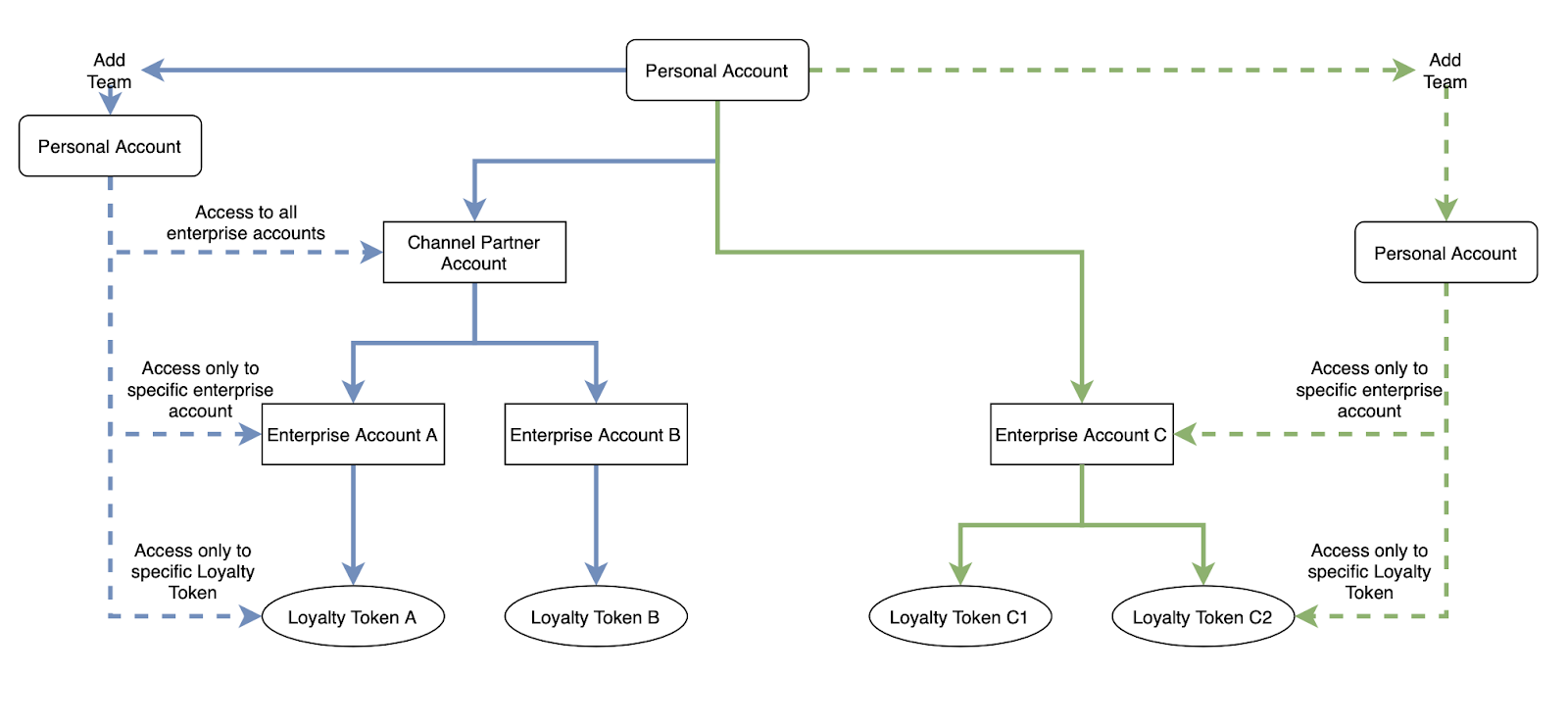
New Payment Options
Customers can now select the product package suited to their needs and then have the freedom of choice when it comes to payment.
Easy, easier, qiibee dashboard version 2.0
The loyalty token creation is now even easier. The customer specifies the token details and can then directly create a brand wallet via the integrated qiibee web wallet . The dashboard version 2.0 is designed so that customers can subscribe to a product package, create the loyalty token and run their loyalty program in a self-serve manner.
KPI Overview
Moreover we’ve added an extended overview section with KPI’s that show you the traction and customer behaviour of your loyalty program.
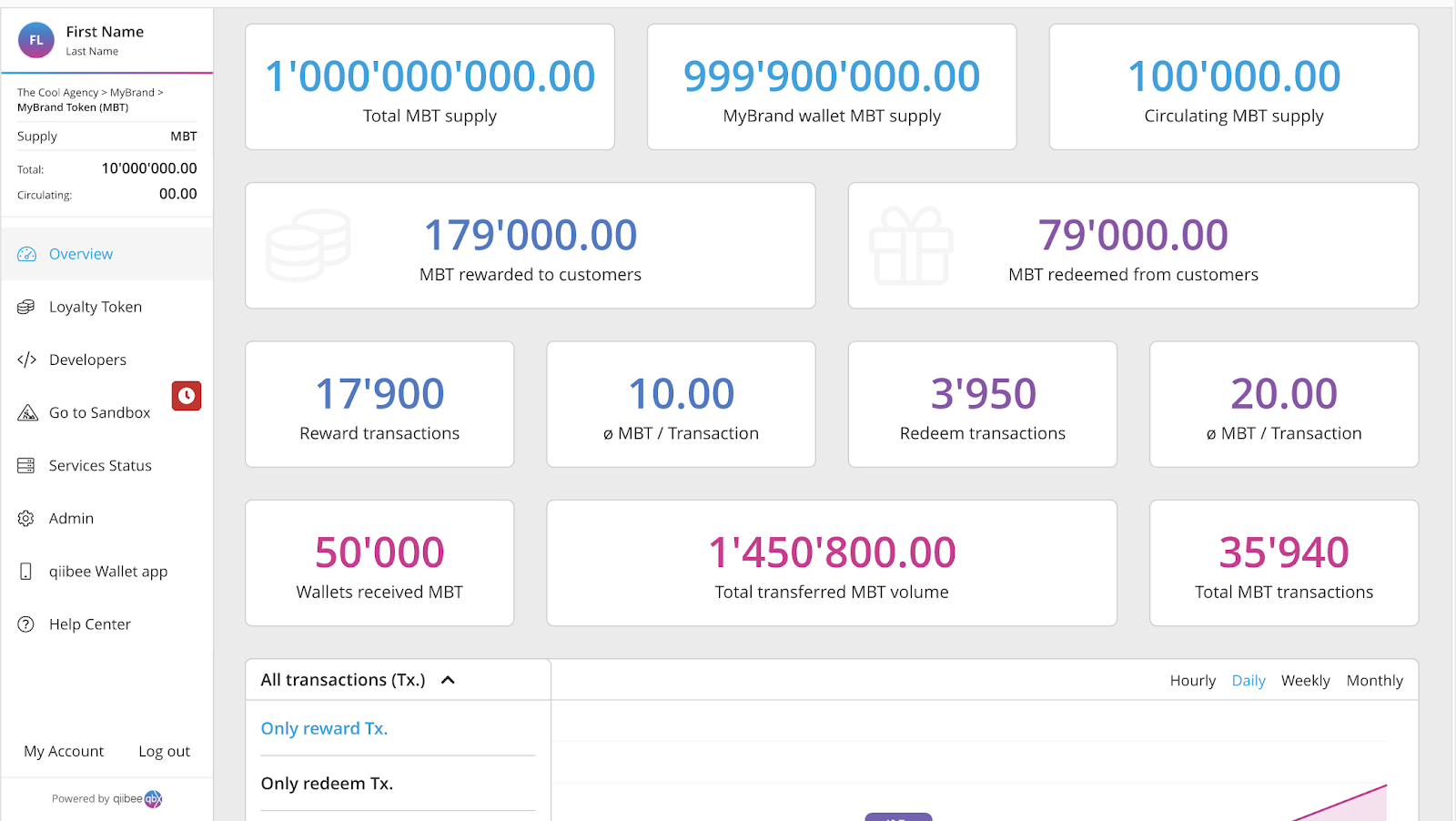
Extended developer section
The extended developer section includes the qiibee docs that the customers tech team will be using to integrate the qiibee solution in their loyalty program, the API key that’s needed to perform transactions and webhooks that allow the customer to subscribe to successful transactions happening on the qiibee blockchain. Rather than querying the blockchain when a transaction is successful, qiibee can send an HTTP request to an endpoint the client configures. Webhooks can therefore be more scalable than regularly polling for changes, especially for apps with a large install base.
Help Center
In addition to the above mentioned, we’ve added a knowledge base that will help the customers with the dashboard setup and all other questions. They can also find all the dashboard tutorials there.
Test the qiibee dashboard 2.0 for free
As we’d love to hear your experience on the new dashboard version, we invite you to test the qiibee dashboard for one month. Just fill in the LIMIT form (get in touch button on qiibee website) to get a free month! And then don’t forget to send us your feedback! Either in the help center under Help Center > Dashboard > Feedback or directly here.
To the qiibee dashboard > https://dashboard.qiibee.com/login
What’s next?
In the upcoming dashboard version we will add a 2-factor-authorisation for additional security and an admin section where team members can be added to specific accounts and give them different permissions, create new channel partner(s), enterprise(s) or tokens as well as manage the subscriptions and adjust them within the admin section.
Furthermore a sandbox / test environment will be available as a replication of the qiibee Dashboard version 2.0 that allows users to setup and test their loyalty program in a test environment before moving to the qiibee blockchain.
Last but not least, a Loyalty Token section to issue additional loyalty token supply and review all past issuances will be added to the upcoming version.
Of course we are currently working on much more and would love to hear your feedback on the current version 2.0 dashboard. We are also open to hear suggestions on new features to be implemented in a future iteration. Simply fill out the form.
qiibee: Access world-class brands your customers love.
Most Recent Posts
Edelweiss Estate Coffee Partnership with Miles & More, powered by qiibee
We’re excited to introduce this partner of Miles & More powered by qiibee – Edelweiss Estate...
SwissFortress Partnership with Miles & More, powered by qiibee
We’re excited to introduce a new partner of Miles & More powered by qiibee – SwissFortress, a...
fashionette Partnership with Miles & More, powered by qiibee
We’re excited to introduce a new partner of Miles & More powered by qiibee – fashionette, one...